More content means fewer views in the newsfeed. This is true everywhere, on every social channel, some more than others. Organic reach is no longer what it used to be, even a year ago. Which means your brand needs a rock-solid social media marketing strategy.
You can set yourself up for success by resharing your top-performing content on a consistent basis. This applies to Facebook, Twitter, Instagram, and LinkedIn as well.
A crucial piece in growing your company page is to engage your colleague and employees. Of everyone else on social networks, including the famous celebrities down to key influencers, these are some of the most influential groups of people that can help you with your LinkedIn marketing – your colleagues and employees.
According to LinkedIn Business, while only 3% of employees share content about their company, those shares are responsible for driving a 30% increase in the total engagement a company sees.
Activate Employees As Social Brand Ambassadors To Market Your Brand
By activating your employees as active brand ambassadors for your social media channel, the increased engagement will boost your LinkedIn content while simultaneously increasing the visibility of your company page on LinkedIn.
Nowadays it is the quality of engagement and brand awareness, no longer revenue or traffic that are most important. By also showing that you already have a vibrant community of people interacting around your posts also serves as social proof, in much a similar way to a profile with a large following is also likelier to be taken seriously as a brand.
Let them or rather empower them to help you so they could boost your brand even in a way that influencer marketing can’t.
Here are a few of our best practices that have worked for us and really getting our colleagues and employees involved here:
Simply encourage them to engage with your content.
This sounds simple enough, right?
Encouraging your colleagues and employees to engage with your post will help to spread the content to their networks, thereby increasing your company’s organic reach. It should be no surprise that the people closest to you could end up being the biggest asset in amplifying your social marketing strategy and growth.
Less than 4% of your Facebook friends will see your post in their news feed. Besides, in most likelihood, they haven’t even seen the post in their feed. Many employees don’t understand what a difference a few likes and comments can make. You might be surprised how willing they are to help if you just ask.
According to Buffer Podcast “LinkedIn for Business” 42% of LinkedIn users have between 300 and 999 connections. Now multiply that by the number of employees at your company and you got a lot of potential organic reach.
Having each employee engage with something as small as one like and comment on a post, can over time mean exponential return on the investment of time.
Crowdsource Using Online Collaboration Tools
We’ve started using Slack to get employees engaged. Anytime we have a new article out or something on LinkedIn that can use an extra boost we quickly drop the link to the post onto a Slack channel, tag our team, and then ask them to like and comment on the post. It’s super easy for them to go right in and make an impact.
Send out a weekly internal newsletter with relevant links
You can include the stories and post highlights for employees to share. If employees and colleagues understand the importance of sharing, they will be much more likely to do so. Once again, Slack comes to the rescue, by facilitating the employee engagement, and open-sourcing the social media campaign to the wider staff team.
Encourage Them To Invite Them To Follow Your Social Channel
 If you have a company Facebook page, Facebook offers a feature where you can invite your friends to like the page.
If you have a company Facebook page, Facebook offers a feature where you can invite your friends to like the page.
Click on: “Know friends who might like your page?”
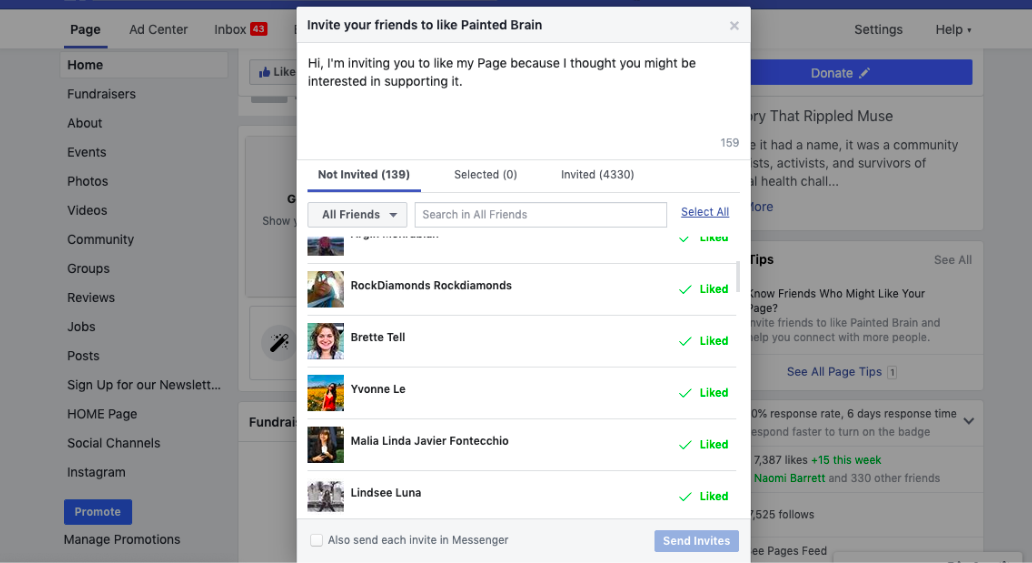
Invite your friends to Painted Brain!
Click “Select All” or manually select every one you choose to invite.

The red check next to each selected item becomes a blue circle with a checkmark.
 Click “Send Invites” and you’re done!
Click “Send Invites” and you’re done!
Social Selling: Use Information On Social Networks To Grow Sales
PROS AND CONS OF USING SOCIAL MEDIA IN 2021(Opens in a new browser tab)

